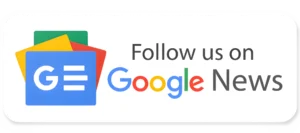![Top Online Steganography Image Decoder Tools [Jpg PNG]](https://techyxpert.com/wp-content/uploads/steganography-image-decoder-tools-1140x694.webp)
Steganography is the practice of hiding secret data within an ordinary, non-secret file or message to avoid detection; the secret data is then extracted at its destination. Steganography can be used to conceal almost any type of digital content, including text, image, video, or audio content. The content to be concealed through steganography is often encrypted before being incorporated into the innocuous-seeming cover text file or data stream. Steganography is an additional step that can be used in conjunction with encryption to conceal or protect data. It is not a form of cryptography, as it does not involve scrambling data or using a key. Steganography works by hiding information in a way that avoids suspicion. One of the most popular techniques is ‘Least Significant Bit’ (LSB) steganography, where the information hider embeds the secret information in the least significant bits of a media file. Here we have listed the top steganography image decoder tools for JPG and PNG.
What is a Steganography Image Decoder?
A steganography image decoder is a tool that allows users to extract hidden data from an image file that has been encoded with steganography.
There are several steganography image decoder tools available online, we have listed a few of the Steganography image decoder tools here.
- Steganographic Decoder by Alan Eliasen
- Decode – steganography demo by Desmond Cheong
- Steg0saurus by Luke Slytalker
- the Decode Image – They Live Steganography by osric.com
- Online Steganographic Decoder tool by BeautifyConverter.com
These tools allow users to extract data from steganographic images and files that have been encoded using various steganography techniques. Steganography image decoders work by analyzing the image file and extracting the hidden data from it. The practice of detecting messages hidden using steganography is called ‘steganalysis’.
Steganography Image Decoder Tool for JPG
There are several steganography image decoder tools available online that allow users to extract hidden data from a JPG image file that has been encoded with steganography. Some of the Steganography Image Decoder Tools for JPG are.
1. Steg0saurus: This is one of the steganography image decoder tools that allows users to scan an image with StegDetect at varying sensitivity levels to check for Outguess, PixelKnot, and known steganography strings and artifacts. It can check for JSteg, Outguess, JPHide, Invisible Secrets, F5 Stego, and Appended data. It supports LSB Steganography on RGB PNG/Bitmap images and LSB Steganography in JPEG images with non-progressive decoding.
2. Online Steganographic Decoder tool: This tool allows users to extract data from a steganographic image and hide text data from an image steganography tool.
3. Steganographic Decoder: This tool decodes the payload that was hidden in a JPEG image or a WAV or AU audio file using the encoder form. It uses the steghide program to perform steganography, and the files generated are fully compatible with steghide.
4. Decode – steganography demo: This tool is a demonstration of steganography techniques by decoding secret messages from images.
5. Image Steganography: This image decoder tool for steganography is a client-side Javascript tool to hide images inside the lower “bits” of other images. It allows users to select either “Hide image” or “Unhide image” and play with the example images to get a feel for it.
6. Decode Image – They Live Steganography: This tool allows users to decode an image hidden inside another image (typically a .png file) using They Live Steganography. Users can drop an image file from their desktop onto the VUR (Very Ugly Robot) to display the hidden image if any exists. If the file does not contain a hidden image, the result will be a black-and-white image that probably won’t look like anything. If users have a custom key image, they can drag that onto the key icon. Otherwise, the robot will use the default key to decode the image.
Read More: Steganography in Network Security: Complete Guide 2023
Steganography Image Decoder Kali
In Kali Linux, there are several steganography image decoder tools available that can be used to extract hidden data from JPEG images. Here are some of the tools:
1. Steghide: Steghide is a steganography program that is capable of hiding data in various types of image and audio files. It allows you to hide data in BMP, GIF, and JPG images. Steghide supports AES encryption of embedded data and automatically avoids embedding data in homogeneous areas to make it less detectable. Steghide is already available in the Kali Linux repository, so you can easily install it using the following command: `apt-get install steghide`.
2. Stegcracker: Stegcracker is a steganography brute-force utility that can be used to uncover hidden data inside files. It supports cracking hidden data in JPEG images, among other file types. To install Stegcracker in Kali Linux, you can use the command: `apt-get install stegcracker`.
These tools provide command-line interfaces and offer various features for hiding and extracting data from JPEG images. It’s important to note that steganography is a technique that can be used for both legitimate and malicious purposes, so it’s essential to use these tools responsibly and ethically.
Please note that the search results provided information about steganography tools available in Kali Linux, but it is always recommended to refer to the official documentation and websites of these tools for the most up-to-date and accurate information.
Read More: CentralOps Complete Guide
How to use Steghide to hide data in an image file
1. Install Steghide: Steghide is a command-line utility available on *nix like platforms. If you are using Kali Linux, Steghide is already available in the Kali Linux repository. You can install it using the following command: `apt-get install steghide`.
2. Create a text file and an image file: Inside Kali Linux, create a text file that contains the data you want to hide and download an image file from the internet.
3. Encrypt and append the data: Run the following command to encrypt and append the data to the image file: `steghide embed -cf <image_file> -ef <file_with_confidential_text>`. Replace `<image_file>` with the name of the image file and `<file_with_confidential_text>` with the name of the text file that contains the data you want to hide. You will be asked to type a password twice.
4. Verify the image file: After the data has been embedded in the image file, you can verify it by running the following command: `steghide info <image_file>`. This command will display information about the embedded data, such as the size of the data and the encryption algorithm used.
5. Extract the hidden data: To extract the hidden data from the image file, run the following command: `steghide extract -sf <image_file>`. You will be prompted to enter the password that you set earlier. After entering the correct password, the hidden data will be extracted and saved to a file.
It’s important to note that steganography can be used for both legitimate and malicious purposes, so it’s essential to use these tools responsibly and ethically.