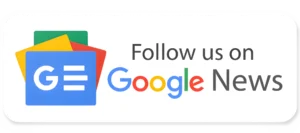WhatsApp may ban a phone number from using their service if they find the account violates their Terms of Service, such as spamming, scamming, or putting other users’ safety at risk. Additionally, using an unsupported version of WhatsApp instead of the official app may result in a temporary ban. To avoid getting banned from WhatsApp, it is recommended to avoid using virtual or free numbers from the internet, as they are often blocked and heavily scrutinized by WhatsApp. If a user is banned, they will receive a message stating that their phone number is Banned from using WhatsApp and should contact support for help.
If you couldn’t create an account in WhatsApp or If your account is banned, you’ll see the following notification when you open WhatsApp on your smartphone: “This account is not allowed to use WhatsApp.” Carefully read the “Acceptable Use of WhatsApp Services” section on the WhatsApp website’s Terms of Service to learn more about the appropriate uses of WhatsApp and the activities that may lead to the violation or the ban of the WhatsApp of your number.
Temporarily Banned from using WhatsApp
If you have received an in-app notification that your account is “Temporarily banned”, this means that you’re likely using an unofficial version of WhatsApp and scraping information that might be for any business or promotional activities, you will be permanently blocked or banned from using WhatsApp if you continue the scraping activity which is against our terms of service.
Read More: How to unblock WhatsApp call in the UAE
Reasons Why my Number is Banned from Using WhatsApp
- Violation of WhatsApp’s terms of service: WhatsApp has strict terms of service, and if a user violates these terms, their account may be banned. This can include sending spam messages using automated tools or WhatsApp for illegal activities.
- Too many Messages: Sending too many messages in a short period of time, sending messages to too many people who do not have the user’s phone number
- Multiple reports of abuse: The account may be banned if multiple users report a WhatsApp account for abusive behavior, such as sending threatening messages.
- Using unauthorized versions of WhatsApp: WhatsApp only allows the use of its official app, and using unauthorized versions of WhatsApp, such as WhatsApp Plus or GB WhatsApp, can result in a ban.
- Using a virtual or temporary phone number: WhatsApp requires users to have a valid phone number to use the service, and using a virtual or temporary phone number can result in a ban.
- Sharing inappropriate content: If users share inappropriate or offensive content, such as sexually explicit images or hate speech, their account may be banned.
Best practices for using WhatsApp
You had to follow up the terms of service and genuinely use WhatsApp for your personal or business purposes
- Get permission from your contacts before you add them to a group.
- Only communicate with users you know and those who wish to receive messages from you.
- Don’t send unsolicited promotional messages or repetitive messages.
- Follow WhatsApp Terms of Service strictly.
- Block and report spammy messages as soon as you receive them.
- Only download WhatsApp from trusted sources like the Google Play Store or Apple App store. You can visit the WhatsApp website to download WhatsApp or the WhatsApp Business app.
How to Contact WhatsApp Support if your Account is Banned
If you think your WhatsApp account has been banned by mistake, you can contact the WhatsApp official team by email to request a review or appeal to check the issue. Check out the contact page of WhatsApp and find the email. You will be informed once they had completed the review.
While requesting a review in WhatsApp you will be verified by a 6 Digit OTP code received on your registered number, you can submit the OTP to complete the review request.