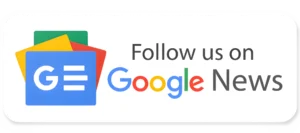Are you tired of having your WhatsApp chats monitored or censored? Do you want to keep your online activities private? If you answered yes to any of these questions, you need a free proxy address for WhatsApp.
WhatsApp has recently announced – they now support proxy servers for all users worldwide! This means that you can connect to WhatsApp through servers provided by organizations and volunteers all around the world. As a technology enthusiast, I can suggest the best proxy for WhatsApp which is the OXYLABS. If you are interested you can purchase the OXYLABS premium Proxy.

With this new development, many WhatsApp users are now searching for the best free proxy addresses for their apps. They want to ensure their online activities remain private and secure, without worrying about censorship or monitoring.
Why Use a Proxy Server for WhatsApp?
WhatsApp is a popular app used by millions of people all over the world to communicate and share information. With its new support for proxy servers, users can now connect to WhatsApp through a server of their choice, rather than directly to the Internet.
By using an OXYLABS proxy server for WhatsApp, you can keep your online activities and chats private and secure, especially if you’re concerned about censorship or monitoring. A proxy server can also help you access WhatsApp if it’s blocked in your region.
How to Find a Free Proxy Address for WhatsApp?
Finding a free proxy address for WhatsApp is easy, with many organizations and volunteers offering proxy servers for free. You can search online for a list of free proxy servers and find one that suits your needs.
Make sure to choose a reputable and reliable proxy server, as some free proxies may not be secure and can even steal your data. It’s also important to check the speed and reliability of the proxy server, as a slow or unreliable server can affect your WhatsApp experience.

List of Free Proxy Addresses for WhatsApp [2023]
| IP Address | Port | Code | Country | Anonymity |
| 86.51.157.252 | 8080 | SA | Saudi Arabia | NOA |
| 51.223.248.225 | 8080 | SA | Saudi Arabia | NOA |
| 31.166.33.7 | 9090 | SA | Saudi Arabia | Average |
| 51.223.248.189 | 8080 | SA | Saudi Arabia | Elite |
| 188.50.166.251 | 1981 | SA | Saudi Arabia | High |
| 103.141.247.6 | 8080 | IN | India | Anonymous |
| 139.59.67.154 | 1994 | IN | India | HIA |
| 103.194.242.42 | 8080 | IN | India | Elite |
| 14.139.98.56 | 80 | IN | India | High |
| 37.210.76.94 | 8080 | QA | Qatar | HIA |
| 5.101.222.133 | 8080 | QA | Qatar | NOA |
| 176.202.92.62 | 8080 | QA | Qatar | High |
| 165.154.241.143 | 80 | AE | United Arab Emirates | Transparent |
| 2.50.152.172 | 53281 | AE | United Arab Emirates | HIA |
| 91.201.5.167 | 3128 | AE | United Arab Emirates | Anonymous |
| 151.253.92.172 | 8080 | AE | United Arab Emirates | HIA |
| 151.253.158.10 | 8080 | AE | United Arab Emirates | NOA |
| 118.103.233.235 | 8080 | PK | Pakistan | Anonymous |
| 103.221.246.68 | 8080 | PK | Pakistan | NOA |
| 116.90.118.153 | 8080 | PK | Pakistan | Anonymous |
| 118.103.233.235 | 8080 | PK | Pakistan | Anonymous |
| 167.71.228.106 | 1994 | IN | India | High |
| 5.37.129.32 | 4145 | OM | Oman | Anonymous |
| 141.105.174.47 | 80 | OM | Oman | HIA |
| 89.43.10.141 | 80 | IR | Iran | High |
| 193.142.30.215 | 3128 | IR | Iran | Anonymous |
| 185.49.96.94 | 8080 | IR | Iran | NOA |
Do you want to use a proxy with WhatsApp on your Android device? If so, this guide is for you. Here’s how you can set up a proxy for WhatsApp on Android:
How to set up a proxy server to connect to WhatsApp
Blocked from using WhatsApp? You can set up a proxy server using a server with ports 80, 443, or 5222 available to help people reconnect and communicate securely. Get detailed documentation and source code on GitHub. Share these addresses privately with users who are unable to connect directly to WhatsApp.
Read More: Apps Banned in Saudi Arabia
Step 1: Update WhatsApp
Before you start, ensure you have the latest version of WhatsApp installed on your Android device. You can do this by updating WhatsApp through the Google Play Store.
Step 2: Access WhatsApp Settings
Once you’ve updated WhatsApp, open the app and tap on the three dots in the top right corner. From there, select “Settings.”
Step 3: Go to “Storage and Data”
In the settings menu, select “Storage and Data.”
Step 4: Tap on “Proxy”
Under the “Storage and Data” section, you’ll see an option for “Proxy.” Tap on it to proceed.
Step 5: Enable the Proxy
Now, you’ll see an option to “Use Proxy.” Turn this on.
Step 6: Enter the Proxy Details
You’ll now be asked to enter the details for your proxy server. Enter the server’s address and tap “Save.”
Step 7: Check the Connection
Once you’ve entered all the necessary information, you’ll be able to connect to WhatsApp through your chosen proxy server. A checkmark will appear if the connection is successful.
Troubleshooting
If you’re having trouble sending or receiving WhatsApp messages using the proxy, the proxy may have been blocked. In this case, try using a different proxy address.
Setting up a WhatsApp Proxy on iPhone:
Step 1: Make sure your WhatsApp app is updated to the latest version from the App Store.
Step 2: Launch the WhatsApp app on your iPhone.
Step 3: Navigate to the “Chats” tab, then tap “More options” followed by “Settings”.
Step 4: Select “Storage and Data” then “Proxy”.
Step 5: Turn on “Use Proxy”.
Step 6: Tap “Set Proxy” and enter the proxy address.
Step 7: Tap “Save”. Step 8: If the connection is successful, a checkmark will appear, confirming the setup.”
Read More: How to Unblock WhatsApp Calling in the UAE
In conclusion, setting up a WhatsApp proxy on Android or iPhone is a simple process. All it takes is updating the WhatsApp app to the latest version, navigating to the settings, and entering the proxy information. With the new support for WhatsApp proxy servers, users can now connect to the app through servers set up by organizations and volunteers worldwide. Whether you’re an Android or iPhone user, following the steps outlined above will have you up and running with a WhatsApp proxy in no time.