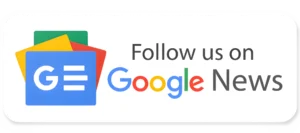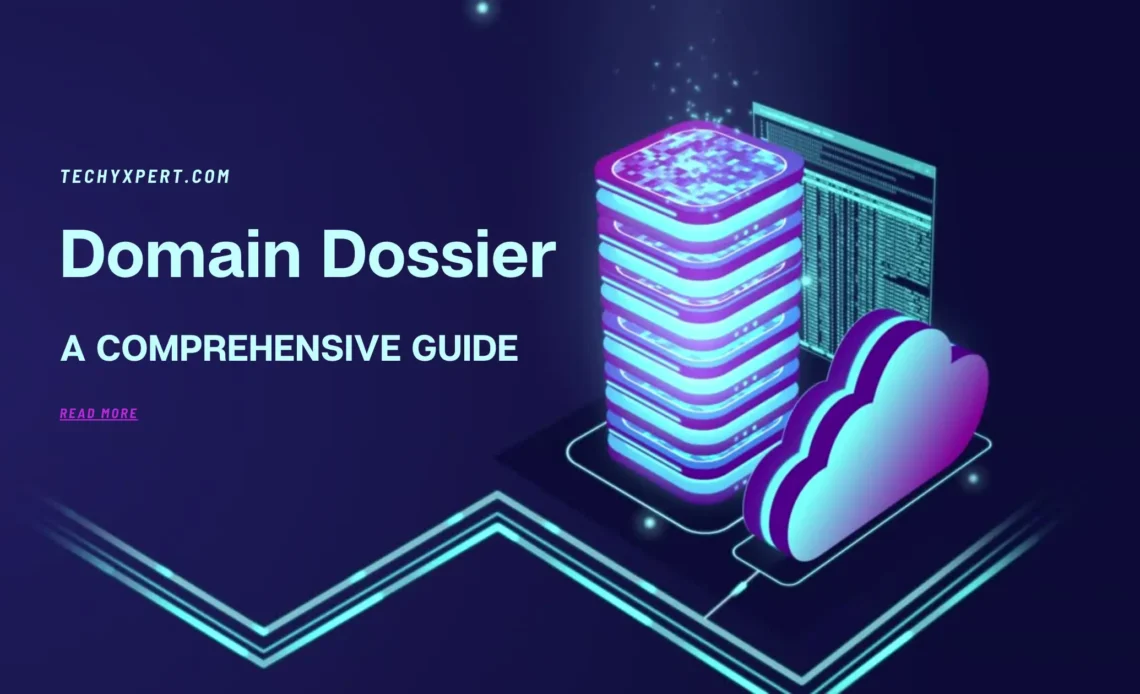
Domain Dossier is a powerful tool for gathering information about a specific domain. It is used by both individuals and organizations to gain insights into the ownership and activity of a particular website. In this article, we will delve into the features and capabilities of Domain Dossier, and show you how to use it to improve your online research and analysis.
What is Domain Dossier
Domain Dossier is a tool that allows users to gather information about a specific domain name, such as its IP address, DNS records, and Whois information. This information can be useful for network troubleshooting, website development, and other tasks. Additionally, Domain Dossier can also be used to conduct reconnaissance on a domain name to identify any potential security vulnerabilities.
A Domain Dossier can identify a variety of information about a specific domain name, including:
- IP address: The numerical label assigned to each device connected to a computer network that uses the Internet Protocol for communication.
- DNS records: The information stored in a domain name server that maps domain names to IP addresses, as well as other information about the domain such as MX records for email and CNAME for the alias.
- Whois information: Publicly available information about the registrant, administrator, and technical contact for a specific domain name.
- Geolocation: Information about the physical location of the server hosting the domain.
- Subdomains: A list of subdomains associated with the domain.
- Historical WHOIS records: Historical WHOIS records for the domain.
- Reverse DNS: Reverse DNS lookup of the IP address associated with the domain.
- Reverse IP: List of other domains hosted on the same IP address.
- Web server and technologies: Information about the web server software, framework, and technologies used on the website.
- Email server and email addresses: Information about the email server software, and email addresses associated with the domain.
- SSL/TLS certificate: Information about the SSL/TLS certificate used by the website, including expiration date and issuing authority.
- DNS and web server security configuration: Information about DNS and web servers” security configuration, such as DNSSEC and HTTP headers.
This is not an exhaustive list, but it gives a general idea of the type of information a Domain Dossier can provide.
How to Use Domain Dossier
Using Domain Dossier is easy. Simply enter the domain you wish to research into the search bar and click “Go”. The tool will then gather all available information about the domain and present it in an easy-to-read format.
One of the most useful features of Domain Dossier is the ability to view historical data. This allows users to see how the domain has changed over time, including any changes in ownership or hosting providers.
Another useful feature is the ability to view all subdomains associated with a domain. This can be useful for identifying potential security vulnerabilities or for conducting competitor research.
Step-by-step Guide on How to Use Domain Dossier for Domain Lookup
Step 1: Entering an Address
The first step in using Domain Dossier for domain lookup is to enter the address of the domain you wish to research. Simply open the Domain Dossier website and enter the address in the search bar. Click “Go” to begin the lookup process.
Step 2: Address Lookup
Once you have entered the address, Domain Dossier will begin the lookup process. The tool will gather information about the address, including the canonical name and any aliases associated with the address. It will also provide information on any IP addresses associated with the address.
Step 3: Domain Whois Record
One of the key features of Domain Dossier is the ability to view the domain Whois record. This record contains information about the ownership of the domain, including the registrant’s name, contact information, and any other domains they may own.
Step 4: Network Whois Record
In addition to the domain Whois record, Domain Dossier also allows users to view the network Whois record. This record contains information about the network associated with the domain, including the IP address and the fully qualified domain name.
Step 5: DNS Records
Another useful feature of Domain Dossier is the ability to view DNS records. This includes information on the domain’s MX, NS, and A records, as well as any other DNS records associated with the domain.
Step 6: Service Scan
Finally, Domain Dossier also offers a service scan feature. This feature allows users to conduct a traceroute and view information on each hop, including the round-trip time (RTT) and IP address. This can be useful for identifying potential security vulnerabilities or for troubleshooting connectivity issues.
In conclusion, Domain Dossier is a powerful and versatile tool for gathering information about a specific domain. With its many features and capabilities, it is a valuable tool for individuals and organizations looking to improve their online research and analysis.
Read More: Cybersecurity Hacking Myths and Facts [2023 Latest Guide]
Benefits of Using Domain Dossier
There are many benefits to using Domain Dossier. For individuals and organizations, the tool can be used for a wide range of research and analysis, including:
- Identifying potential security vulnerabilities
- Conducting competitor research
- Gaining insights into the activity of a particular website
- Identifying potential business opportunities
For website owners, Domain Dossier can be used to improve their online presence by identifying and addressing any issues with their domain or subdomains.
Frequently Asked Questions on Domain Dossier
What is a domain dossier?
Domain Dossier is a tool that provides information about a domain name, such as domain history, whois information, and DNS records.
What are central ops?
CentralOps.net is a free website that provides various network tools, such as IP address and domain name lookup, traceroute, and Whois. Read more on Centralops here.
Who is lookup IP?
“Lookup IP” is a generic term that refers to the process of finding information about an IP address, such as its location, owner, and hosting provider.
Who is nslookup online?
“nslookup online” refers to the use of the nslookup command through a web-based interface, allowing users to perform DNS lookups from their web browser without having to use the command line.
Is Domain Dossier a free service?
Some of the information provided by Domain Dossier is available for free, while more in-depth information may require a paid subscription to the tool domain dossier.
How accurate is the information provided by Domain Dossier?
The accuracy of the information provided by Domain Dossier depends on the completeness and accuracy of the data stored in various public databases.
Can Domain Dossier provide information on private or unlisted domain names?
No, Domain Dossier only provides information on publicly listed domain names and IP addresses.
Can Domain Dossier be used for illegal purposes?
The use of Domain Dossier for illegal purposes is strictly prohibited and against the terms of service.